How to create custom holidays
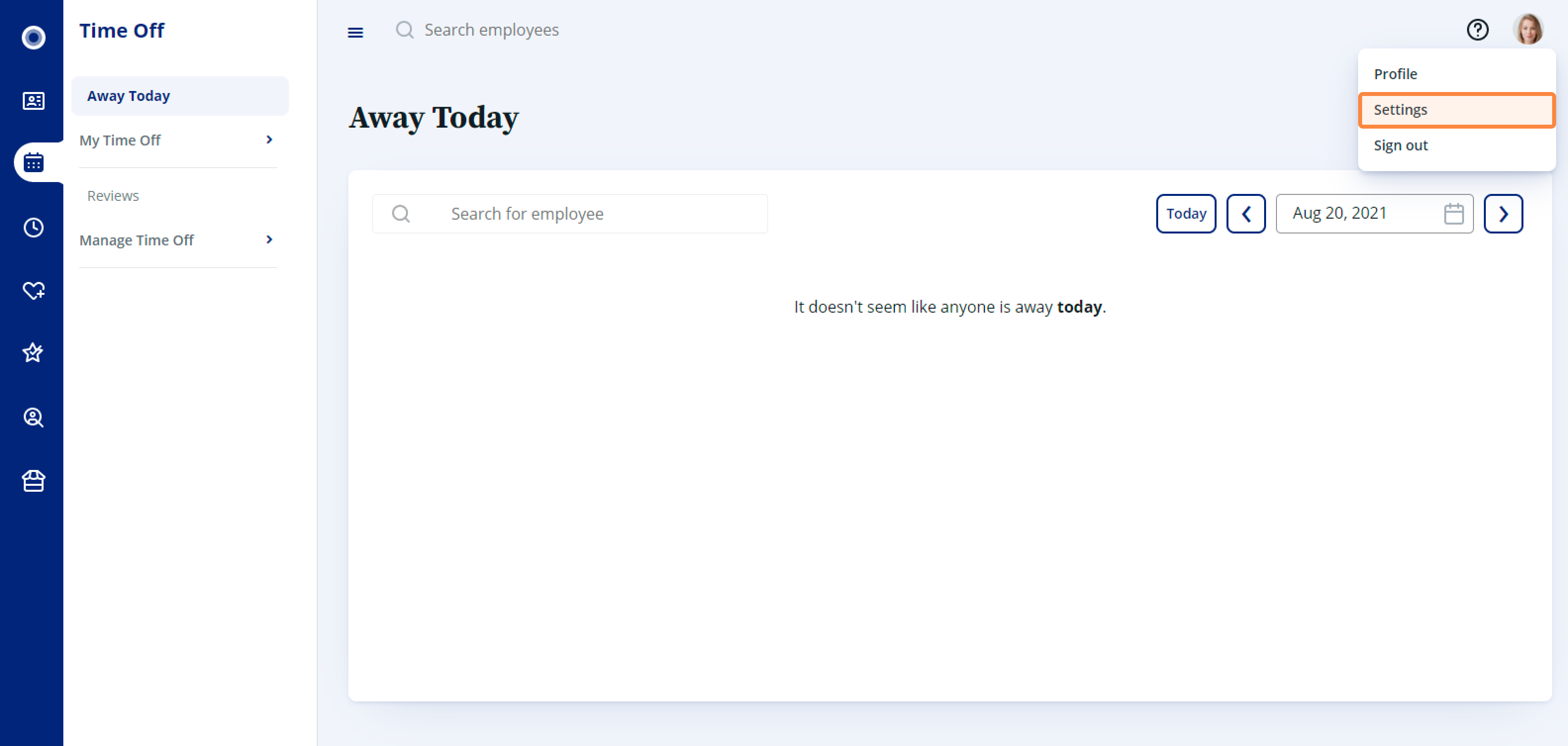
2. Select App Settings.
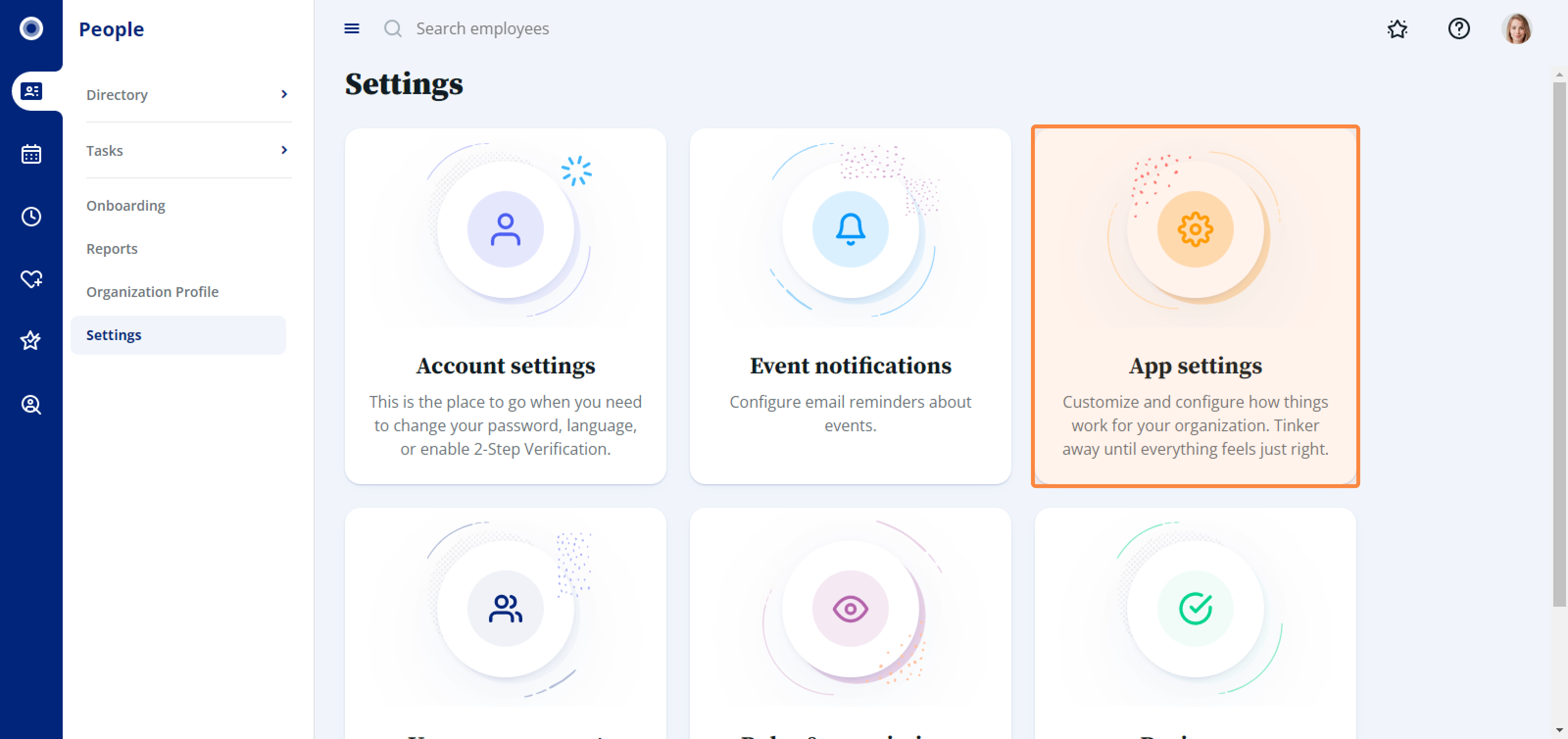
3. From the Custom Holidays tab, click on Add Holiday.
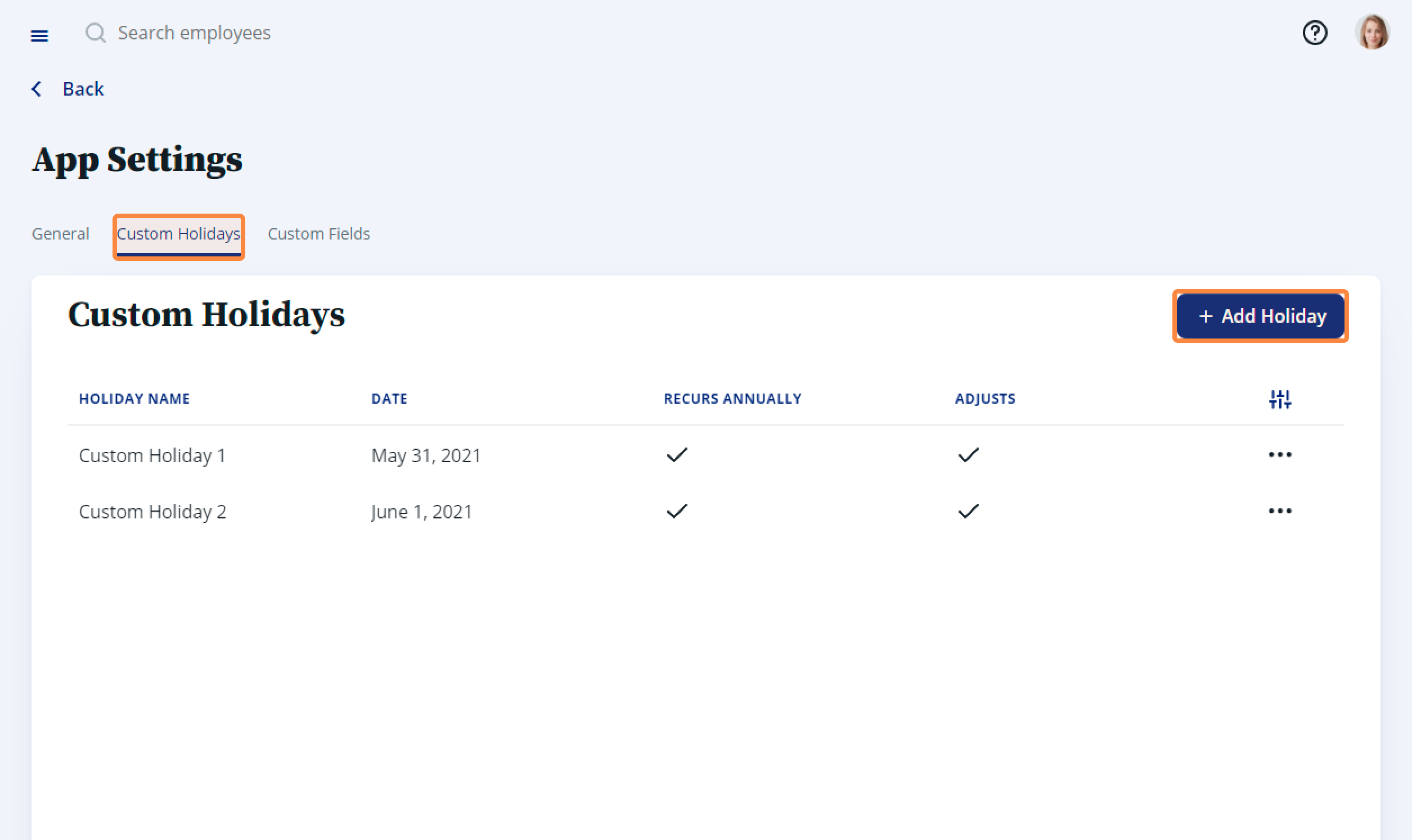
4. Enter the relevant details for your new holiday:
Name: Enter the holiday's name.
Start Date: Enter the date of the holiday.
Does this holiday happen every year?: Select this if you want the holiday to recur yearly.
Organizational holiday reassignment policy applies?: Select this if you want the holiday to assign itself to a Friday or Monday should it fall on a weekend or another holiday. For information on how to set your organization's holiday reassignment policy, check out our article on What options exist for holidays that fall on weekends.)
Applies to employees: Select the country or region in which the the holiday will apply to employees.
5. Click Save when you're done.
Related Articles
What options exist for holidays that fall on weekends?
Assigning holidays that fall on weekends 1. Navigate to Settings. 2. Click on App Settings. 3. Scroll down to the Time Off section and chose the best option for your company and employees. 4. Click Save to make changes. Once you have selected how ...
How to create a time off policy
1. Navigate to Time Off, then under Manage Time Off, click Policies. 2. On the Policies Overview screen, you can view your existing policies as well as create new ones. Click + Add New Policy to create a new time off policy. 3. The Edit policy wizard ...
How to sync your Time Off calendar with another application
Copy your time off calendar URL 1. Go to Time Off and select the Request tab. 2. Select the Export Calendar Feed button. 3. Choose what data you want to export, then press Copy to save the calendar URL to your clipboard. Note: Time Off calendar feed ...
How to create Time Off reports
Create a Time Off report 1. Login to Time Off and select the "Reports" button on the left navigation bar. 2. Choose what type of report to create. There are four options: Time Off Requests - Details on all time off requests submitted during a given ...
What if I don't want statutory holidays to apply to my company?
1. Navigate to Settings. 2. Click on App Settings. 3. Scroll down to Default Regional Holidays. 4. Remove the check mark, leave the Default Regional Holidays field blank. Select the appropriate response for attempting to book multiple holidays in one ...