View your manager's replies to your check-ins
2. On the right-hand side in the navigation bar, click the check-in you want to view feedback for. You’ll be able to see your manager’s responses alongside your check-in answers.
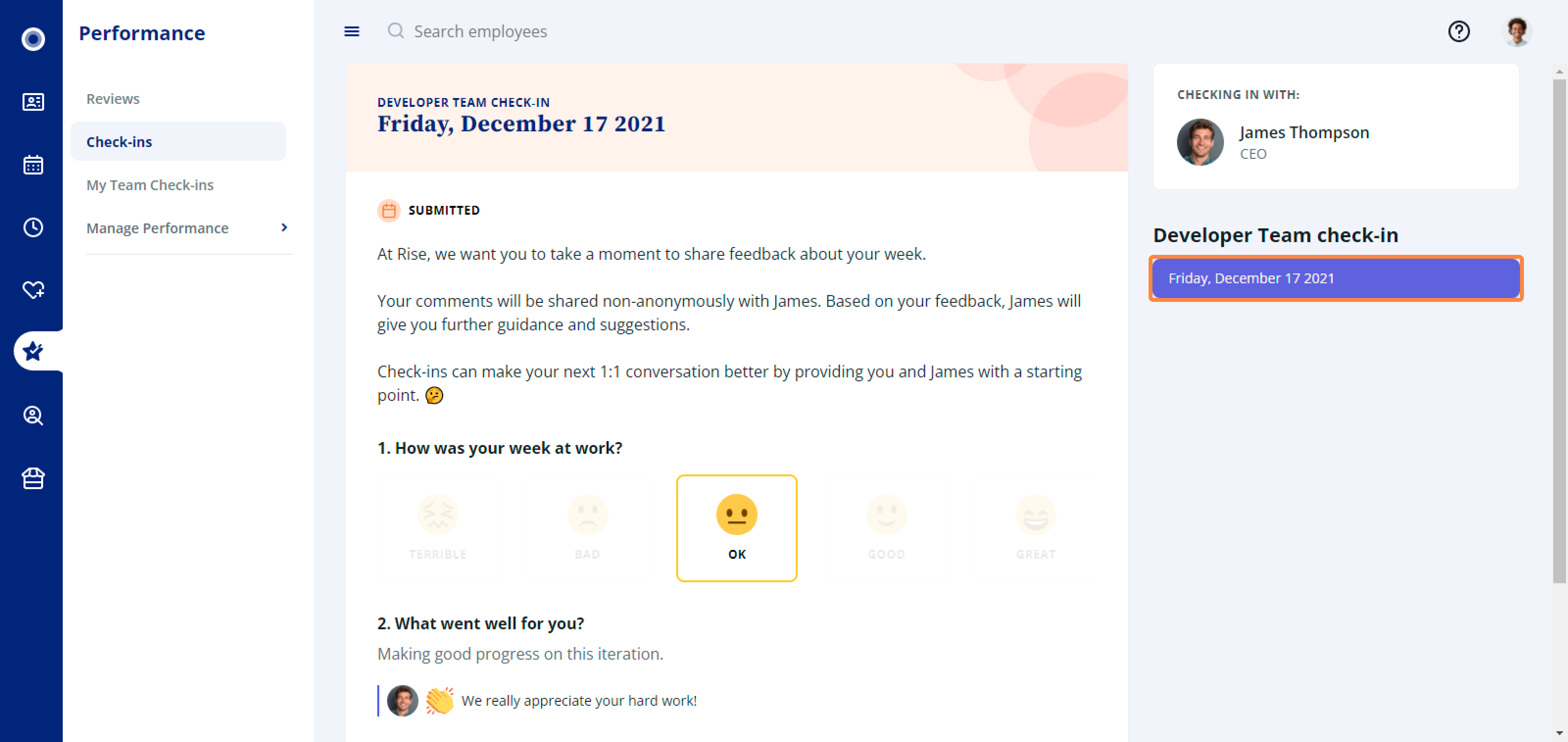
Related Articles
Write a check-in response
1. Navigate to the Check-ins page to view the active check-in cycle you participate in. You can access the Check-ins page by clicking the Go to check-ins link in the check-in reminder email. You can also navigate in Rise to Performance then click ...
How to respond to check-ins from your team
1. Navigate to Performance, then click My team check-ins. 2. By default, your most recent team check-in will be shown. To open a previous check-in, click the date of the check-in you want to open on the right-hand side. 3. The My team check-ins page ...
How to create a check-in cycle
1. Navigate to Performance, then under Manage Performance, click Check-in cycles. 2. On the Check-in cycles page, click + Create check-in cycle. 3. Add a name and description to your new check-in cycle. Click Continue when you’re ready to move on. 4. ...
Check-in response best practices
Check-ins can be an important tool for managers to encourage and positively reinforce self-reflection by team members, share regular feedback, and to proactively identify potential problems. Below are some best practices to keep in mind when ...
Complete a manager review
1. In People Management, navigate to Performance by clicking the icon in the left-hand navigation bar. 2. You’ll be taken to the Reviews page. Here, you’ll see all the review cycles you're participating in. 3. Click Start review. 4. Next, in the ...