Complete a peer review summary
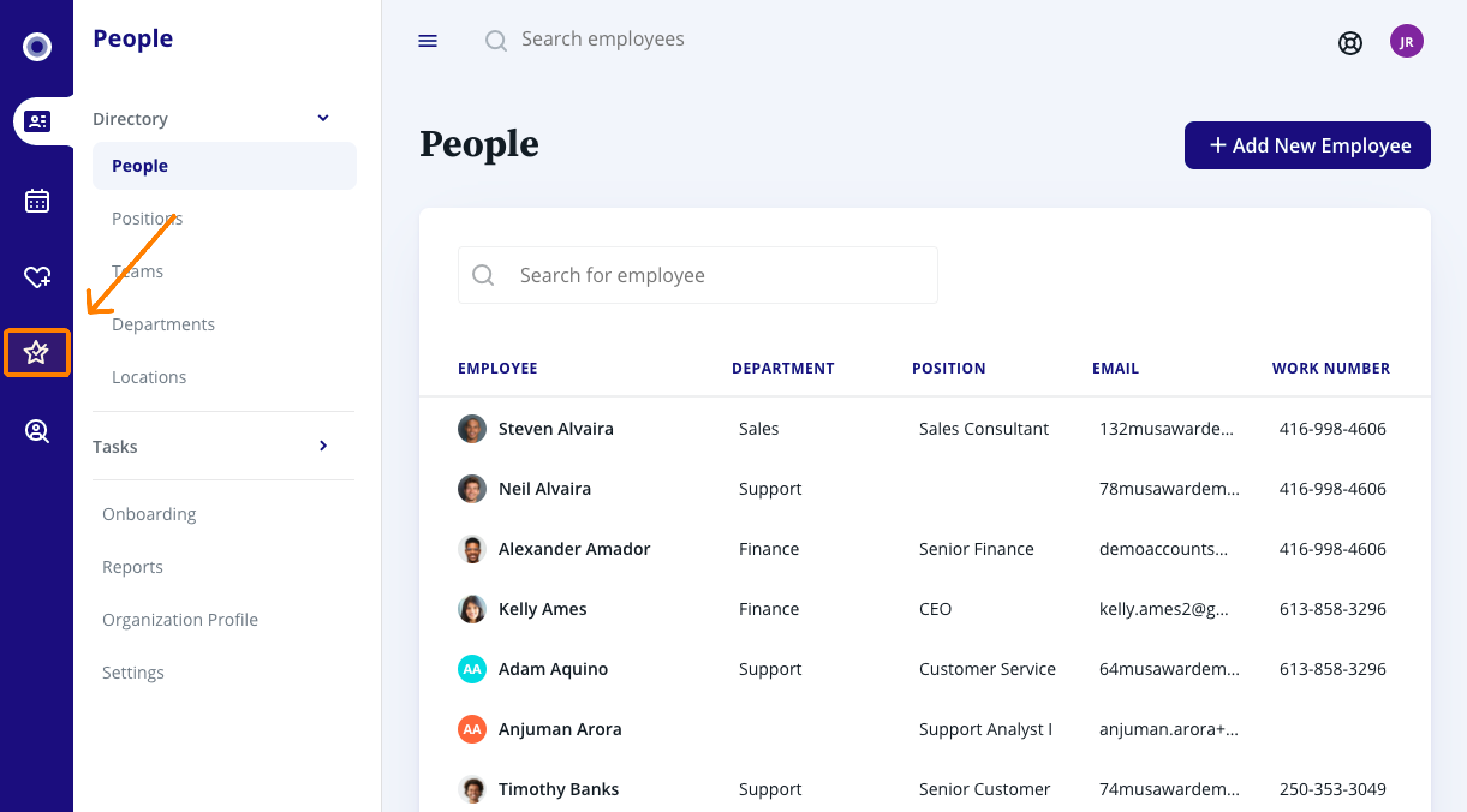
2. You’ll be taken to the Reviews page. Here, you’ll see all the review cycles you're participating in.
3. Click Start review.
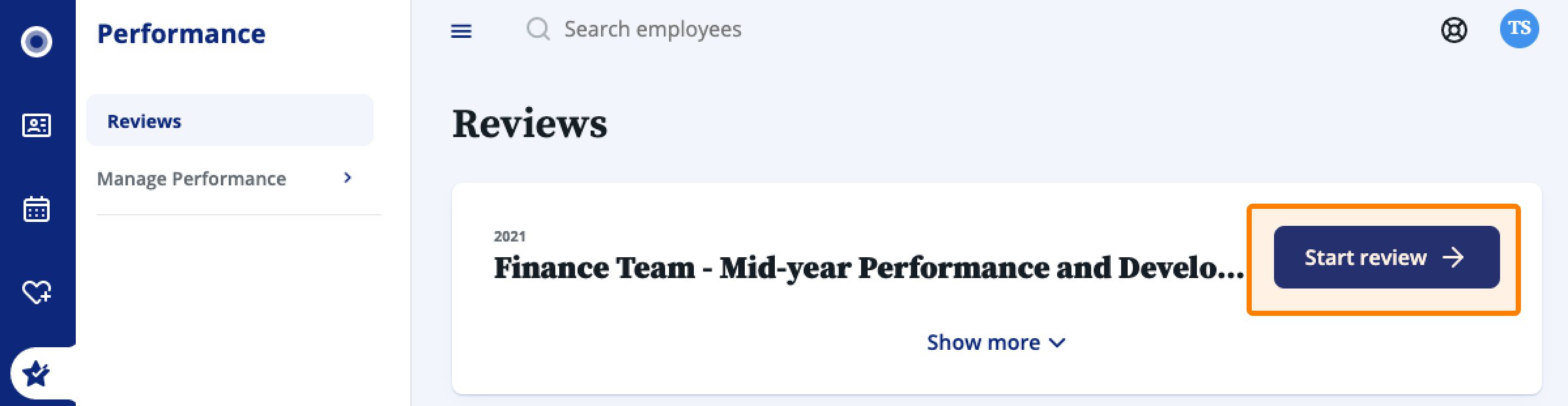
4. Next, in the Write reviews section under Your team, click the name of the employee you wish to summarize peer feedback for.
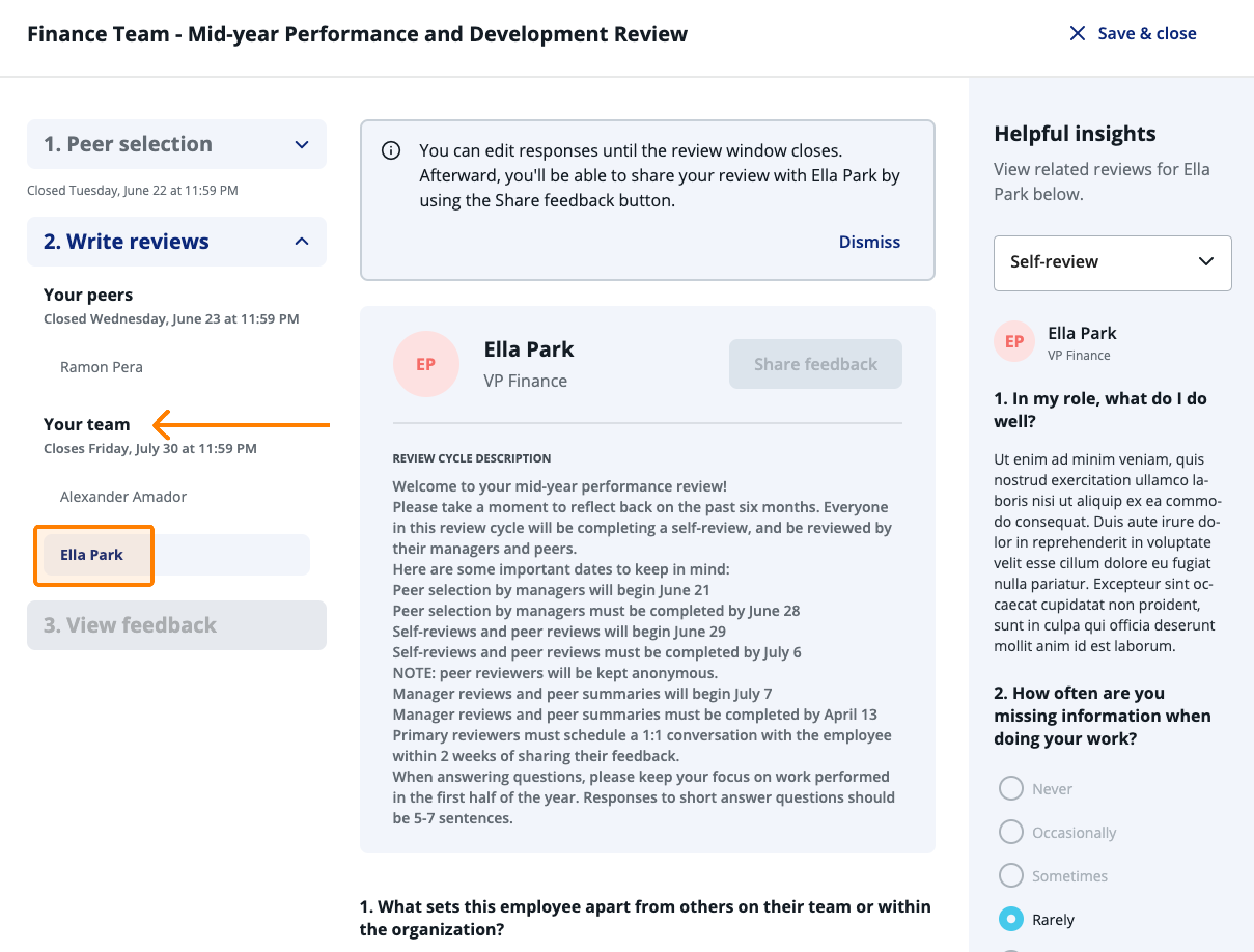
5. Use the dropdown in the Helpful insights tab to view the peer reviews for this employee.
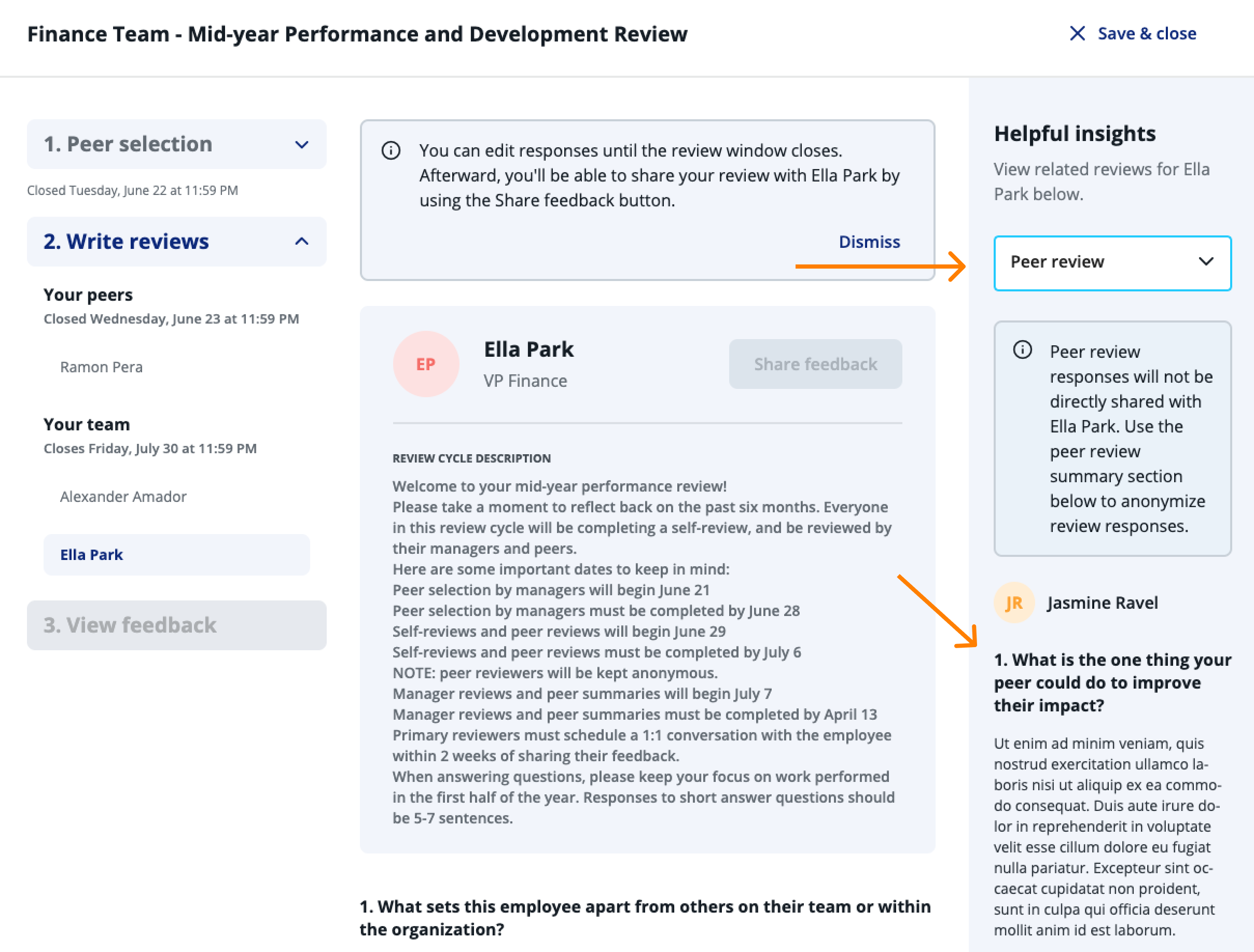
6. Scroll down to the bottom of the page to Peer feedback summary. Take the answers to the peer review questions and summarize them in the box. We highly recommend keeping these answers anonymous. If you’d like to learn about best practices for summarizing peer feedback for an employee, check out our Best practices for summarizing peer feedback article.
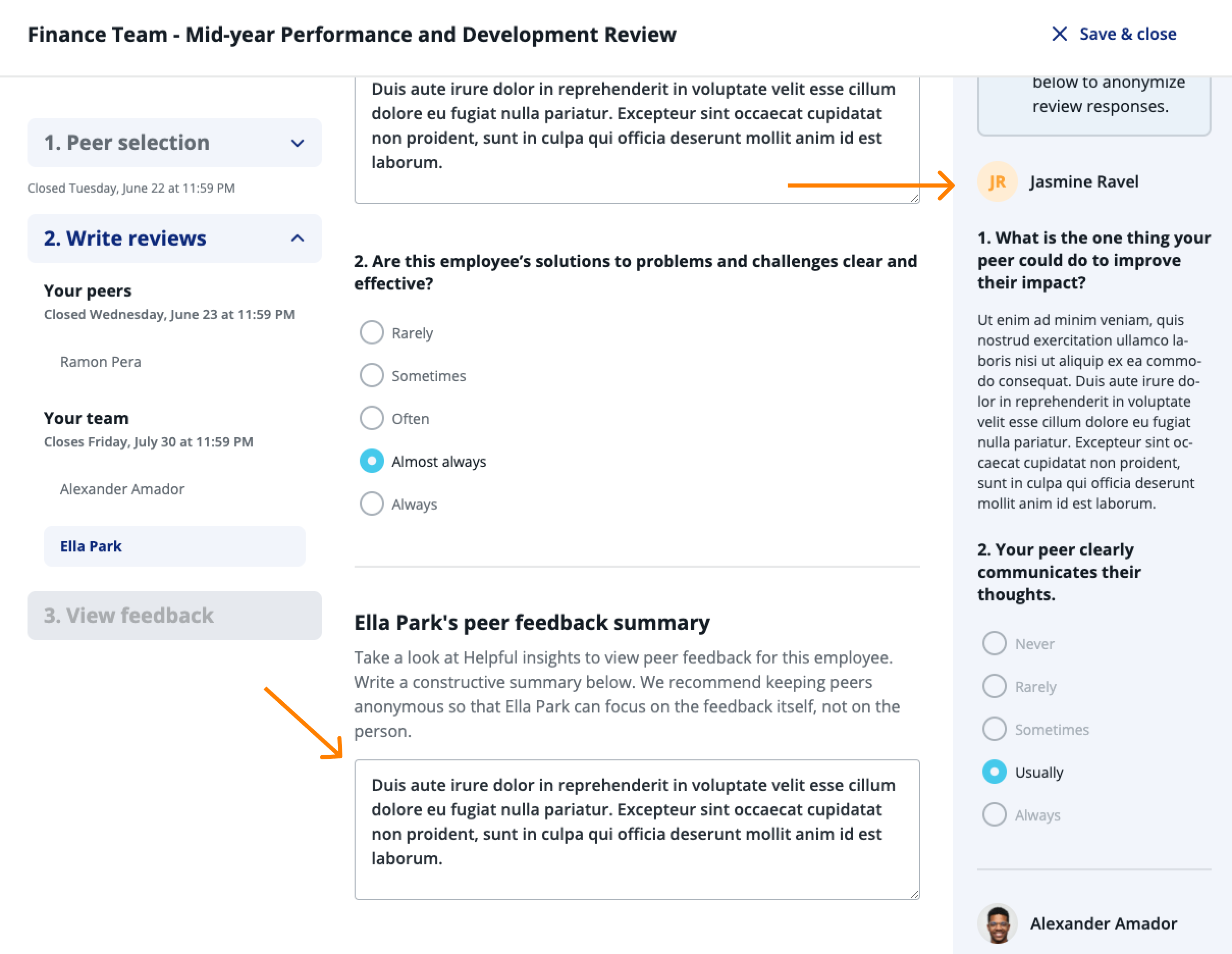
7. Once you’re finished, click Save & close, or click the name of another team member to complete their peer summary. You can edit your summaries before the review window closes by going back to the employee’s review page.
Related Articles
Complete a peer review
1. In People Management, navigate to Performance by clicking the icon in the left-hand navigation bar. 2. You’ll be taken to the Reviews page. Here, you’ll see all the review cycles you're participating in. 3. Click Start review. 4. Next, in the ...
Peer review/feedback best practices
1. In People Management, navigate to Performance. 2. In the navigation menu on the left-hand side, under Manage Performance, click Reviews. 3. Click the title of the review cycle you’re a part of. 4. Next, in the Write reviews section under Your ...
Create a performance review cycle
Create cycle 1. In People Management, navigate to Performance by clicking the icon in the left-hand navigation bar. 2. In the Performance menu on the left-hand side, under Manage Performance, click Review Cycles. 3. Next, click + Create review cycle. ...
Complete a manager review
1. In People Management, navigate to Performance by clicking the icon in the left-hand navigation bar. 2. You’ll be taken to the Reviews page. Here, you’ll see all the review cycles you're participating in. 3. Click Start review. 4. Next, in the ...
Share feedback with a reviewee
1. In People Management, navigate to Performance by clicking the icon in the left-hand navigation bar. 2. You’ll be taken to the Reviews page. Here, you’ll see all the review cycles you're participating in and any review cycles you’ve participated in ...